Flutter gRPC File Transfers
Modern mobile apps are benefiting from using gRPC with Protobuf to reduce boilerplate code for their client-server networking implementation. While directly implemented by gRPC, the library can easily implement all necessary features for efficient file transfers.
gRPC versus JavaScript libraries
Cloud providers have libraries with support for uploading and downloading from cloud storage. These libraries approach transfers as a large number of HTTP requests, breaking up large files into smaller transfer requests. As requests move from pending, in progress, to complete, the current status of the transfer can be calculated.
The gRPC approach is similar, however instead of using separate HTTP requests each file chunk is sequentially sent over an HTTP/2 stream. The performance of both approaches is comparable, as multiple requests are multiplexed over a single HTTP connection closely mirroring how HTTP/2 streaming operates over a single connection. The only real difference is encountered when moving from sequential to concurrent operation, ie: sending multiple chunks at a time. Request multiplexing directly support this, however multiple stream requests need to be used to implement this using gRPC as each stream is inherently sequential and ordered.
pubspec.yaml Dependencies
This sample client requires 2 Flutter libraries:
- grpc core implementation for networking.
- image_picker implements an image picker widget to easily select upload files.
Flutter Workflow
Adding the complexity of streaming file transfers only benefits larger file transfers. Small transfers that can fit into the 4MB maximum message size for GRPC would be well served with the more simple approach.
In our demo, we are using a 35MB image originated by the James Webb Space Telescope, MACS J0417.5-1154 Wide Field , 4623 X 4623, PNG (35.14 MB).
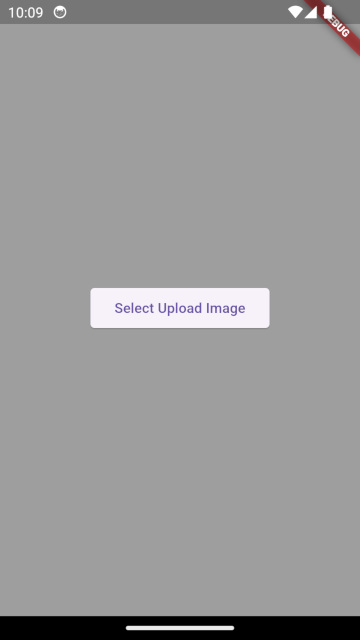
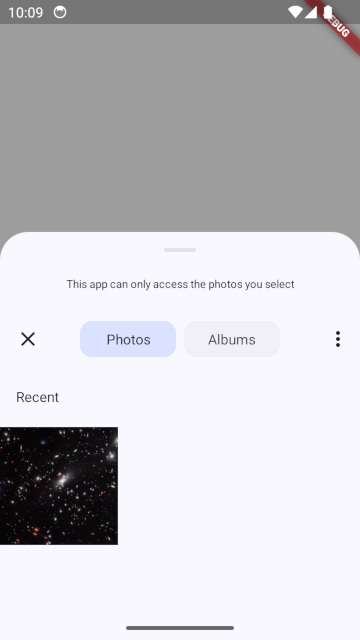
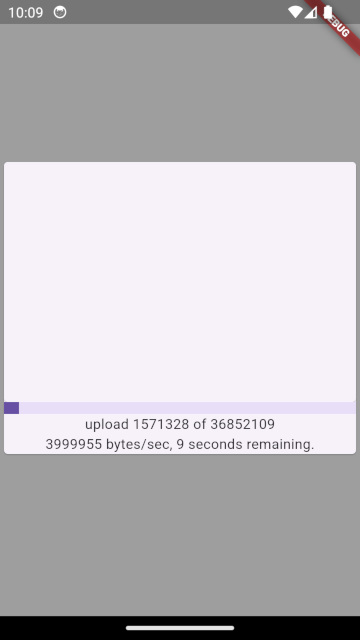
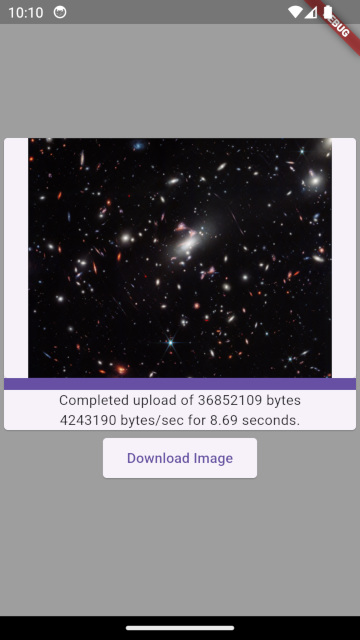
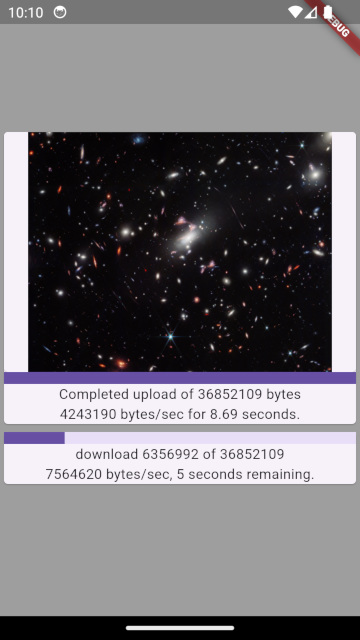
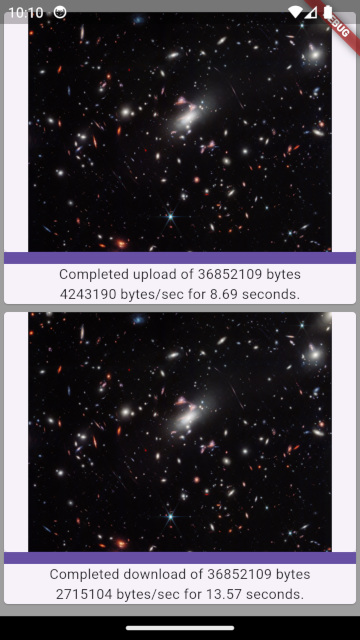
Flutter Code
This implementation will use the state management built into Flutter:
These work in the same way, with ValueNotifier being an implementation inheriting from ChangeNotifier suitable for
simplified immutable state. The ChangeNotifier and ValueNotifier are data classes storing an internal state, which
are rendered by ListenableBuilder and ValueListenableBuilder widgets, with the ability to trigger widget rendering
on state changes.
There are 5 states to watch in this workflow:
ValueNotifier<XFile?>representing a selected upload image (XFile) on the client, chosen by ImagePicker.ValueNotifier<FileSendChangeNotifier?>represented by eithernullwhen there isn’t an upload, or non-null for an upload.FileSendChangeNotifierrepresents an upload process, either actively uploading or completed.ValueNotifier<FileReceiveChangeNotifier?>represented by eithernullwhen there isn’t a download, or non-null for a download.FileReceiveChangeNotifierrepresents a download process, either actively downloading or completed.
Code: file_transfer_change_notifier.dart
Both uploads and downloads have been modeled using an abstract class FileTransferChangeNotifier.
This class will track the transfer process, with update being called as each FileChunk of the stream is
processed.
A close method should be called after a successful transfer has completed.
The implementations for upload and download require different implementations because of how stream processing has been implemented: uploads process stream elements before they are uploaded (ie: transfer will happen), and downloads process stream elements after they are downloaded (ie: transfer has happened).
abstract class FileTransferChangeNotifier with ChangeNotifier {
/// State
FileTransferProgress _progress;
DateTime _lastUpdate;
/// Used to render UI Widgets
FileTransferProgress get progress => _progress;
/// `fileChunk` is about to be sent on send, or has been received on receive.
void update(FileChunk fileChunk);
/// Mark the transfer as successful and complete.
/// `filename` argument should be the server reference on send,
/// or the local file path if received.
void close(String filename);
}
FileSendChangeNotifier
This class implements the upload process, each update call will mark the current FileChunk as in progress and all
previous as completed, with close marking the current FileChunk as completed.
FileReceiveChangeNotifier
This class implements the download process, each update call will mark the current FileChunk as completed, with
close unnecessary but for performing the client-server filename mapping should it exist.
Code: file_transfer_progress.dart
This class is the immutable data model used by FileSendChangeNotifier and FileReceiveChangeNotifier.
class FileTransferProgress {
//Populated when process starts.
// null only for an upload that hasn't processed its first FileChunk
final DateTime? startTimestamp;
//Populated by calling `close`
final DateTime? endTimestamp;
//Populated from first FileChunk
final int fileSizeInBytes;
final int chunkSizeInBytes;
//Calculated when each FileChunk is processed
final int transferredBytes;
final int bytesPerSecond;
final int secondsRemaining;
//Populated when process starts
//Updated by calling `close`
final String? filename;
}
Code: file_transfer_grpc_client.dart
This class implements the GRPC client; initiating GRPC connections and requests, as well as handling Stream creation
to and from the local filesystem.
class FileTransferGrpcClient {
/// Code-generated client
final FileServiceClient _fileServiceClient;
/// Requests
Future<FileSendChangeNotifier> upload(XFile xFile)
FileReceiveChangeNotifier download(String serverFilename, File output)
/// Static Helpers
static Stream<(Uint8List, int)> _calcOffset<T>(Stream<Uint8List> input)
static Stream<Uint8List> _rechunkStream(Stream<Uint8List> input)
static Iterable<Uint8List> _rechunkUint8List(Uint8List list, int length)
static Future<Stream<FileChunk>> _readXFile(XFile xFile)
}
Flutter Widget: file_transfer_progress_bar_widget.dart
Flutter Widget: file_transfer_widget.dart
class FileTransferProgressBarWidget extends StatelessWidget {
final ValueNotifier<FileTransferChangeNotifier?> fileTransferChangeNotifierNotifier;
/// Returns % progress, display text: line1, line 2
/// action = 'upload' or 'download'
static (double, String, String) calculateTextAndProgress(
FileTransferProgress fileTransferProgress,
String action,
)
@override
Widget build(BuildContext context) {
/// Displays a Column([ProgressBar, Text(line1), Text(line2)]);
return ValueListenableBuilder();
}
}
Sources

Flutter gRPC File Transfer
Flutter mobile client for transferring files over gRPC- file_transfer_change_notifier.dart
- file_transfer_grpc_client.dart
- file_transfer_progress.dart
- file_transfer_progress_bar_widget.dart
- file_transfer_widget.dart
- file_service.proto
File Transfers using gRPC and ZIO
gRPC with Protobuf is a framework to efficiently simplify the client-server networking requirements of modern applications. One use-case where the low-level simplicity of pure HTTP maintains an advantage over gRPC is handling file transfers: the uploading and downloading of contiguous binary block data. But gRPC can efficiently replicate all HTTP functionality within its Protobuf message framework making it unnecessary to host separate gRPC and HTTP servers for applications.





